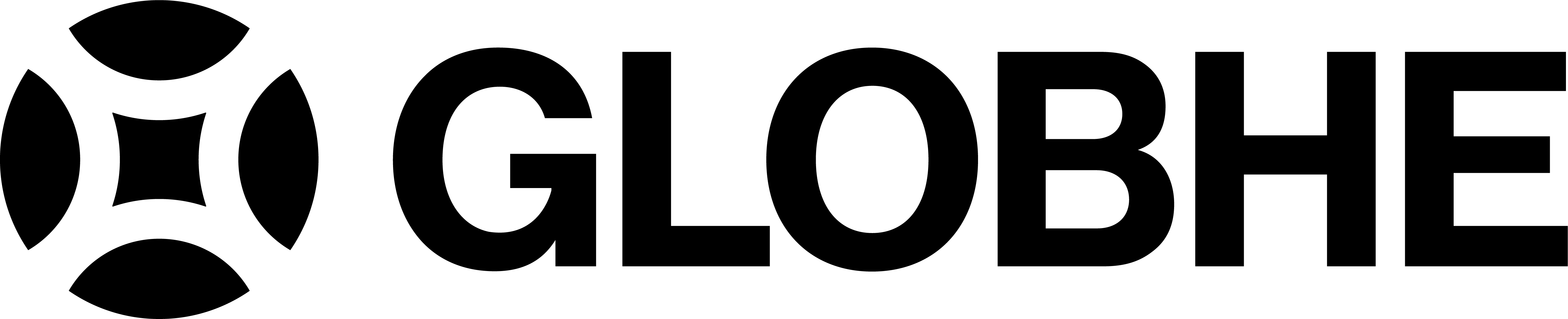Testing environment
If you wish to test your API before you go to production, GLOBHE offers a testing environment in which you can place dummy orders and receive dummy data. Note that the API key for the testing environment is not the same as your key on production. You need to create a new profile on stagingpage.globhe.com and copy that API key from there.
How to work in the testing environment
Go to stagingpage.globhe.com
Create a client account there
Contact support to get your testing API key granted and to receive dummy data when orders are placed
baseUrl for the testing environment
Use this baseUrl for testing only. It is different from the baseUrl of production. Note that the baseUrl differs according to the GLOBHE API version that you are using.
Version 1:
https://us-central1-globhe-d3087.cloudfunctions.net/api/v1 Version 2:
https://us-central1-globhe-d3087.cloudfunctions.net/api/v2 What to do next
Once you are satisfied and your testing environment is working well, then you can replace the testing credentials with your production ones:
Replace your testing baseUrl with the production baseUrl
Replace your testing API key with your production API key
Place orders in production in the same way you did in the testing environment
Activate your API key
To activate your API key on either the production or the testing environment, please contact support and you will receive a reply in less than 24 hours.
Contact support